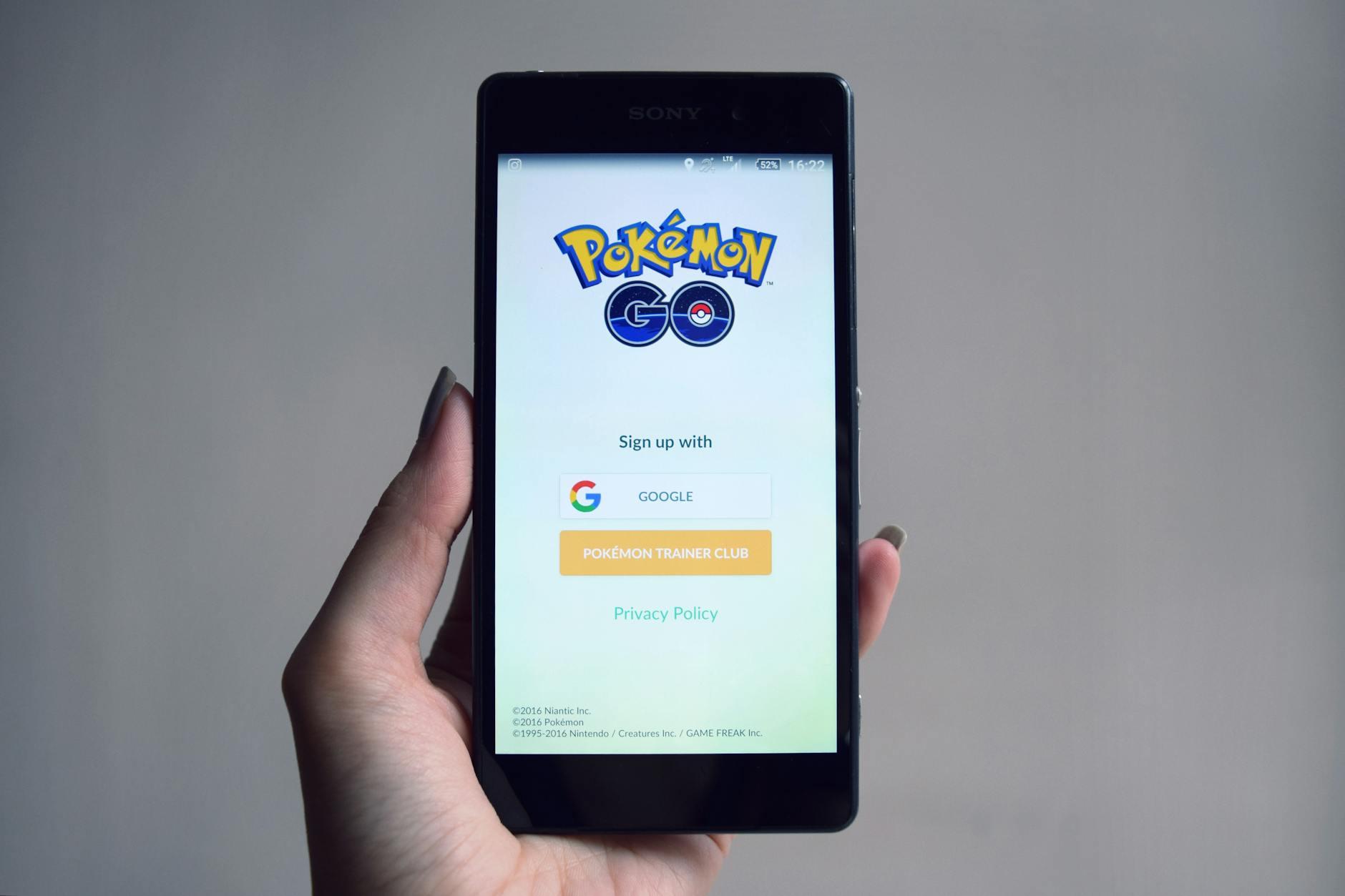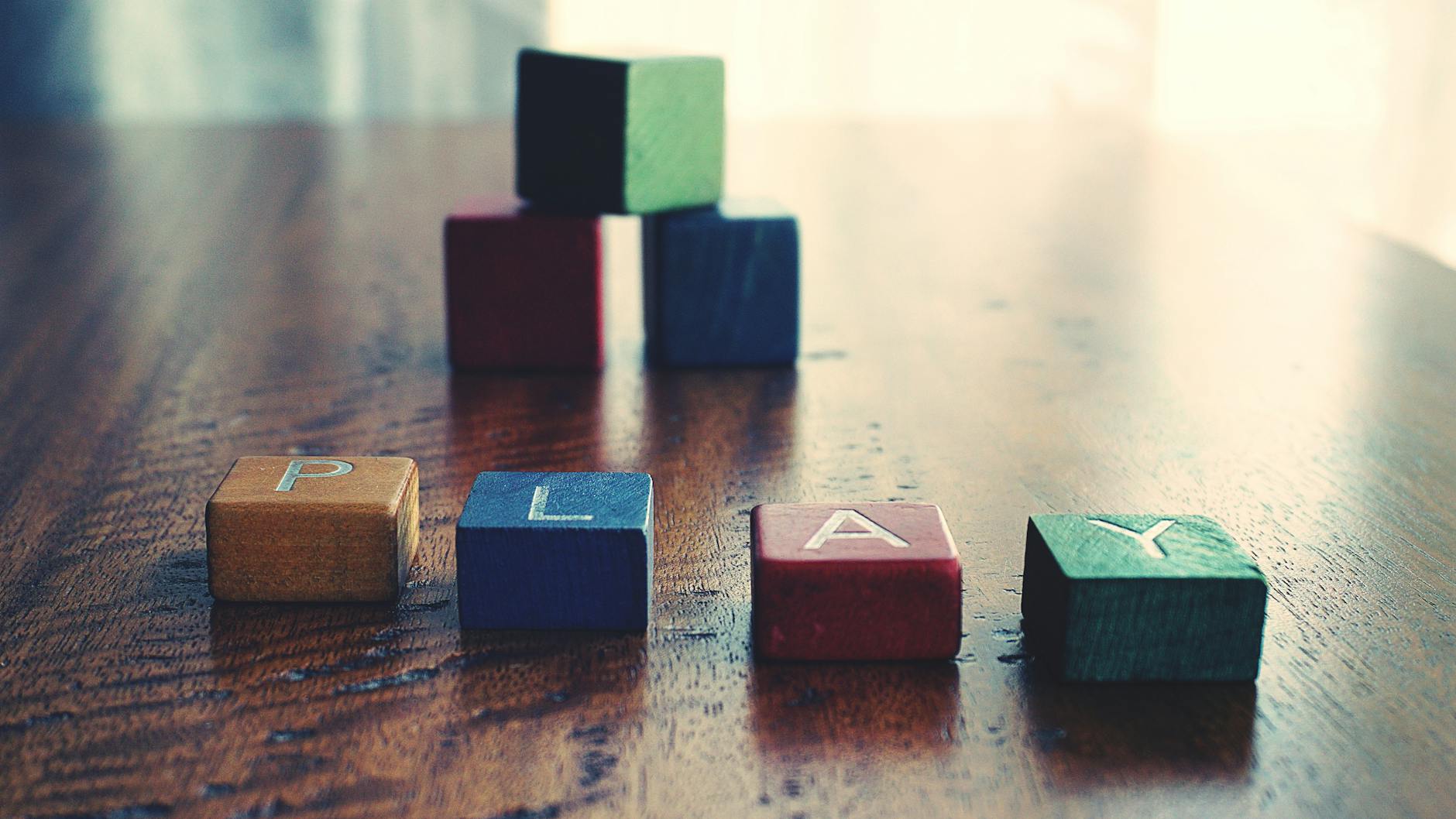Construct 2 Overview
It is an HTML5 game creation tool for 2D Game Development. Loaded with game building sets, effects, and plugins, Construct 2 is a great software package to create games. It is ideal for venturing into game design for the ones with no knowledge of programming languages.
Construct 2 Features
- Editor
The software features a user-friendly visual editor to drag and drop elements when you make your games. The layout editor helps to see what is it that you are designing and how the changes are taking place visually.
It becomes easy to manage objects as they are placed in separate layers. Advanced blending and parallax effects make is easy to organize the objects.
You do not have to find another software for basic image editing. The software has a built-in image editing tool for making basic changes to the objects.
- Event System
A well-designed event system makes it easy for user to add events and conditions to the game. The game creator doesn’t have to learn or memorize programming to work with the events in Construct 2. Conditional statements are found in the list of events under each event. These statements help to carry out actions and functions.
Also, when you make your games the event system teaches you some level of programming which might be useful in the future for new but serious game developers.
- Behavior
Many of the pre-packaged functions are available in the behaviour window. Movement, car, 8 direction etc. are some of the functions which can be easily added from the behaviour window.
Game designers with prior experience will find it extremely easy to get certain functions done without programming. There are more than 20 behaviours in the software.
You can also replicate behaviours with events. This process will take time so it is better not to try it much.
- Adding Visual Effects
More than 70 WebGL-based pixel shader effects are given in the ‘Add effect’ window to enhance the look and feel of your game. Someone with no experience in photo editing or visual effects software can easily use these effects to create games with beautiful layouts.
The effects include colour and picture enhancements such as a sepia mask, sharpen, sketch, blur, replace colour and so on. You can also distort, warp, or tweak elements in the game. The software gives you the flexibility to add these effects to layers, layouts, and objects.
Particle effects in animation, video, and game design software always are a visual treat. The particles plugin in the software can help you generate water, smoke, sparkle, debris, and other such environmental effects.
- Preview
Unlike other game compilers, the Construct 2 game that you create won’t take much time to compile everything and give you a neat preview. For experienced game developers who have to go through a good number of revisions, the quick preview can be a boon.
The beginners won’t be demotivated with the usually long compilation time as well. But anyways, unless it is a huge 3D game the compilation time won’t be that much.
Testing your game is easier with the preview option. You can simply test it on the browser or use preview over Wi-Fi to test it on other devices.
HTML5 Game Development from the Ground Up with Construct 2
Today, most of the devices are touch devices. The Wi-Fi preview will help you to quickly check whether the touch functionality is working on your handheld devices. Based on the test, you can immediately make the necessary when you make your games.
The quick previews also save time and energy of going through long processes to test the game.
- Export the game
With the Node-Webkit wrapper, you can export your game into other formats. With this multiplatform export feature, the game you create can be published on your web page. It can be converted into Linux, mac or windows app.
You can publish your game on Facebook, Kongregate, Chrome web store, and other online spaces. Share it with others as an android game or app store game.
- Plugins
Providing additional functions to create games, the game design software comes with more than 20 built-in plugins to add music, add particles, buttons, text, and more.
- Music
More than 100 sound effects and a good number of music tracks are available for game creation.
- Further development
To create your own plugins or add more functions, the software comes with a JavaScript SDK for advanced game designers.
Construct 2 Works
It is very easy to make a game with Construct 2 within hours once you know how to do it. If you are a newbie, read the informative tutorials before you start. Here is a simplified work flow for creating your game:
- If it is your first time, think of a simple game that you can create. Get your game plan and game images ready.
- Just import your game images or a sprite sheet to create your frames. The sprite sheet will be cropped in to frames.
- Add events and behaviors as per your game plan. Add the necessary actions and organize the game till you have got a game prototype.
- Use the plugins to enhance the layouts when you make your games.
- Test the game in using the game preview. Voila, your game is ready!
- Continue to tweak your game till you are happy with the results.
- Export the game to a format that you prefer.
- Publish the game and share it easily.
Compatibility
Windows
Construct 2 Pricing
- US$ 98.79 after 24% discount offered by the company
- Free edition also available
Pros
- Anyone without programming knowledge can learn to create games in a short span of time.
- The fall backs that can be set in the game are very useful. An effect that doesn’t work on someone’s device can be replaced with another one to continue enjoying the game.
- Online Construct 2 forums are very supportive. Any kind of help you need with the game development are answered promptly by the community members. Tips and tricks to build games are also easily available online.
- Software updates are free for life.
- Ideal for creating game prototypes.
- With programming knowledge you can elevate the functionalities of the game.
Cons
- Some game designers found the pricing to be a little higher.
- Free version has limited features.
Conclusion
Construct 2 is everything you need to enter the amazing world of game development. The software is well-designed with a simple and user-friendly interface that won’t intimidate wannabe game developers.
Be it an education or fun game, start building games with the free version, then go for the paid version.